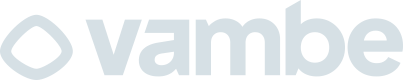Get detailed unanswered conversations
Contact Analytics
Get detailed unanswered conversations
Returns detailed information about open conversations without responses for the authenticated user’s organization
GET
Get detailed unanswered conversations
Overview
Get detailed information about open conversations that haven’t received a response yet. This endpoint provides comprehensive filtering options and includes waiting time, assigned team members, pipeline/stage information, and more. This is your go-to endpoint for building comprehensive support dashboards and monitoring unresponded conversations across your entire organization.Use Cases
- Support Dashboard: Display all conversations waiting for response
- Team Assignment: See which conversations need team member assignment
- Pipeline Monitoring: Track unanswered conversations by pipeline/stage
- SLA Compliance: Monitor response time SLAs
- Workload Planning: Understand current demand and bottlenecks
- Performance Tracking: Measure how quickly conversations are being handled
Authentication
This endpoint requires authentication using an API key. Include your API key in the request header:Query Parameters
| Parameter | Type | Required | Description |
|---|---|---|---|
page | number | No | Page number for pagination (default: 1) |
agentIds | string[] | No | Filter by specific team member IDs |
pipelineId | string | No | Filter by specific pipeline |
stageIds | string[] | No | Filter by specific stages |
hideArchived | boolean | No | Hide archived conversations (default: true) |
hideUnassigned | boolean | No | Hide unassigned conversations (default: true) |
Response Structure
| Field | Type | Description |
|---|---|---|
contacts | array | Array of contact objects with details |
hasNextPage | boolean | Whether there are more pages available |
nextPage | string | Next page number (if available) |
total | number | Total number of unanswered conversations |
Contact Object
| Field | Type | Description |
|---|---|---|
ai_contact_id | string (UUID) | Contact’s unique identifier |
name | string | Contact’s name |
current_stage | string | Current pipeline stage name |
current_pipeline | string | Current pipeline name |
waiting_time | number | Time waiting in milliseconds |
assigned_agents | array | Array of assigned team member objects |
Assigned Agent Object
| Field | Type | Description |
|---|---|---|
agent_id | string (UUID) | Team member’s unique identifier |
agent_name | string | Team member’s full name |
Example Requests
Get All Unanswered Conversations
Filter by Pipeline
Filter by Team Members
Show Unassigned Only
Example Response
Common Use Cases
1. Display Unanswered Queue
2. Find Unassigned Conversations
3. Monitor Specific Pipeline
4. Fetch All Pages
Waiting Time
Thewaiting_time field is in milliseconds. To convert:
Filter Behavior
hideArchived: true(default): Excludes archived conversationshideUnassigned: true(default): Excludes conversations with no assigned team membersagentIds: Shows only conversations assigned to specified team memberspipelineId: Shows only conversations in specified pipelinestageIds: Shows only conversations in specified stages
Error Responses
| Status Code | Description |
|---|---|
| 400 | Bad Request - Invalid parameters |
| 401 | Unauthorized - Invalid or missing API key |
| 500 | Internal Server Error - Something went wrong |
Important Notes
- Real-time Data: Waiting times calculated at query time
- Only Open Conversations: Closed conversations excluded
- Default Filters: By default hides archived and unassigned
- Milliseconds: All time values in milliseconds
- Sorted by Wait Time: Longest waiting appears first
Related Endpoints
- GET /api/public/analytics/contacts/by-status - Simpler alternative with status filter
- GET /api/analytics/team/snapshot/agent-distribution - Current workload distribution
- POST /api/public/contact//assign-team-member/ - Assign conversations
Best Practices
1. Monitor Regularly
2. Use Filters Effectively
3. Handle Pagination
Headers
API key
Query Parameters
Page number for pagination (default: 1)
Example:
1
Optional array of agent IDs to filter by specific agents
Example:
["agent-id-1", "agent-id-2"]Optional pipeline ID to filter by specific pipeline
Example:
"pipeline-id-1"
Optional array of stage IDs to filter by specific stages
Example:
["stage-id-1", "stage-id-2"]Optional boolean to filter by archived conversations
Example:
true