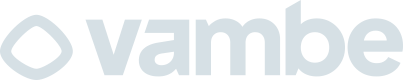🔽 POST /public/whatsapp/message/scheduled – Send a Programmed Template Message
Schedules a WhatsApp template message to be sent at a specific future time.
Click to expand
🔹 Request Example
🔽 DELETE /public/whatsapp/message/scheduled/{scheduledMessageId} – Cancel a Programmed Message
Cancels a scheduled message using its ID.
Click to expand
🔹 Example
🔽 POST /public/whatsapp/message – Send a Template Message
Sends a WhatsApp message using a pre-approved template immediately.
Click to expand
🔹 Request Body Example
🔽 POST /public/whatsapp/message/unstructured – Send a Template Message with Unstructured Data
Sends a message using free-form (unstructured) content within a template.
Click to expand
🔹 Request Body Example
# 🔽 POST /public/whatsapp/message/template – Send a Template Message
Similar to the general template sender, this may be tied to a different handler. Use when required by template-specific logic.
🔽 POST /public/whatsapp/message/note – Send a Note Message
Sends a simple, non-template, free-text message to a WhatsApp contact.
📇 WhatsApp Contact Endpoints
Endpoints to manage your WhatsApp contacts.🔽 POST /public/whatsapp/contact/upsert – Upsert User Information
Creates or updates user information such as tags, name, and custom metadata.
Click to expand
🔹 Request Body Example
🔽 GET /public/whatsapp/contact – Get Contacts
Returns a list of WhatsApp contacts associated with your account.
Click to expand
🔹 Example
📱 WhatsApp QR 📬 Get Messages Ask AI
- Table of Contents
-
-
- 🔽 POST /public/whatsapp/message/scheduled – Send a Programmed Template Message
- 🔽 DELETE /public/whatsapp/message/scheduled/{scheduledMessageId} – Cancel a Programmed Message
- 🔽 POST /public/whatsapp/message – Send a Template Message
- 🔽 POST /public/whatsapp/message/unstructured – Send a Template Message with Unstructured Data
- # 🔽 POST /public/whatsapp/message/template – Send a Template Message
- 📇 WhatsApp Contact Endpoints
-