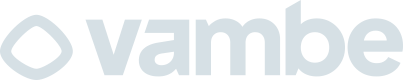🔍 Guides vs API Reference
- Guides (like this one) are human-friendly walkthroughs. They explain the why and how with examples, common use cases, and best practices.
- API Reference is auto-generated from the API itself. It’s where you’ll find every endpoint with request/response formats, curl examples, and try-it buttons.
🧭 Key Sections
Here’s a quick map of what’s available:🔐 API Key
How to authenticate your requests securely with your personal key.💬 Messages and Conversations
Collection of endpoints grouped by channel- WhatsApp QR
- WhatsApp API
- Get Messages
- Webchat
🛒 Ecommerce
Upsert and retrieve products for use inside assistant flows and orders.🔁 Pipelines
Fetch sales or support pipelines to categorize tickets and leads.📡 Channels
Fetch or tag contacts by their channel (WhatsApp, Webchat, etc).🤝 Partners
Manage external partner data or onboard new resellers.📊 Analytics
Measure contact response times, agent speed, and pending replies.📚 Assistant Documents
Train assistants with raw documents you upload programmatically.🧠 Webhooks
Receive notifications on events like messages received or tickets opened.🛠 Need help getting started? Just head to any section above — or explore the API Reference when you’re ready to test requests live. Happy building! 🚀
🔌 Integration to the API Ask AI