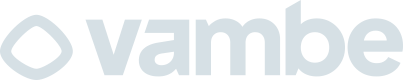🚀 What you’ll build
You’ll set up your Vambe account and channel, create an API key, and make your first API request.1) Prerequisites
Before you start, you’ll need:- A Vambe account with the role Owner
Don’t have an account yet? Create one at
app.vambeai.com/loginWant to connect channels? Check out our Connect your first
channel guide to set up WhatsApp, Instagram, Webchat,
or Messenger for receiving customer messages.
2) Create your API key
1
Navigate to Developers
Go to
app.vambeai.com/developers and open the API Keys section.2
Create New Key
Click the New API Key button to open the creation dialog.
3
Configure Key Details
- Name: Give it a descriptive name (e.g., “Server”, “Zapier”, “Development”) - Role: Choose the appropriate permission level
4
Select Role
Choose the appropriate role for your use case:
| Role | Description | Use Case |
|---|---|---|
OWNER | Full organization control | Initial testing, admin tasks |
ADMIN | Administrative access | Team management |
SUPER_ADMIN | Extended system access | Advanced operations |
AGENT | Standard operations | Daily tasks, integrations |
5
Create and Store
Click Create, then reveal and copy your API key. Store it securely in your environment variables or secret manager.
3) Your first API call
Vambe authenticates server-side requests via thex-api-key header. Replace YOUR_API_KEY with your newly created key.
Expected Response
Testing Tips
Testing Tips
- Latency simulation: Add
?sleep=500to test response times:.../health/ping?sleep=500- Database health check: UseGET /healthfor a full system check including database connectivity - Postman setup: Add a headerx-api-key: YOUR_API_KEYto your request
4) Next steps
Congratulations! You’ve successfully made your first API call to Vambe.
API Reference
Explore all available endpoints for channels, contacts, and webhooks
Integration Guide
Learn how to integrate Vambe into your existing workflows
Team Management
Invite teammates and configure role-based access
Webhooks
Set up real-time notifications for events
Need help? Contact our support team or check the API Reference section for
detailed endpoint documentation.